Seamlessly connect your QuickBooks company with ZATCA, the Tax and Customs Authority in Saudi Arabia.
Our app offers a hassle-free solution for syncing invoices and credit memos directly from QuickBooks to ZATCA, ensuring compliance with Phase 2 regulations.
Key Features
Invoice & Credit Memo Synchronization:
Support for B2B, B2C, and credit memos, ensuring seamless data integration with ZATCA.Multiple Modes:
- Development Mode: Test the app in a development environment.
- Simulation Mode: Simulate invoice and credit memo submissions to validate your compliance setup.
- Production Mode: Real-time syncing with ZATCA for live transactions.
Compliance Features:
- Download invoices as PDFs with QR codes as per ZATCA Phase 2 requirements.
- Save XML files for invoices and credit memos to meet ZATCA’s compliance rules.

Take the First Step Towards Seamless ZATCA Compliance!
Sign up today to explore the QuickBooks ZATCA Integration App for free. Experience effortless syncing of your invoices and credit memos with ZATCA. No upfront commitment—get started in minutes and see how easy compliance can be!

Why This solution
Let’s browse through all the great features you’ll get when you’re in the Nivia ecosystem
Frequently Asked Questions
ZATCA Phase 2 requires businesses to issue invoices with QR codes and submit them electronically in XML format to the Saudi Tax and Customs Authority.
The app is compatible with all QuickBooks Online versions
Absolutely! The app provides Development Mode and Simulation Mode to ensure everything works perfectly before switching to Production Mode.
Your data is securely transmitted and stored following industry best practices and ZATCA regulations.
The app supports B2B, B2C, and credit memos, ensuring full coverage of your invoicing needs.
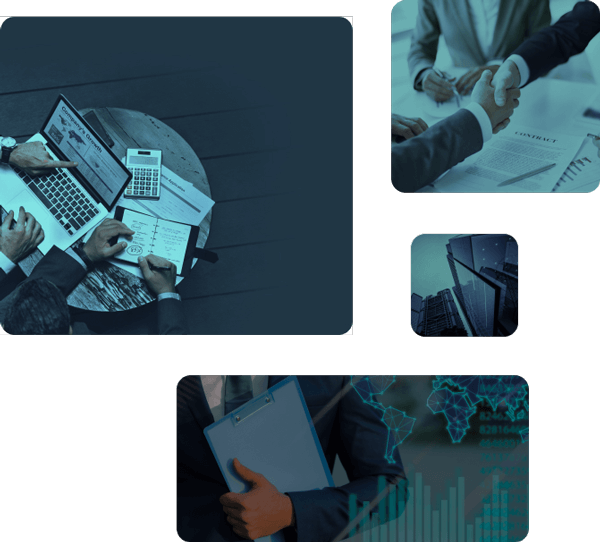

Get in touch







